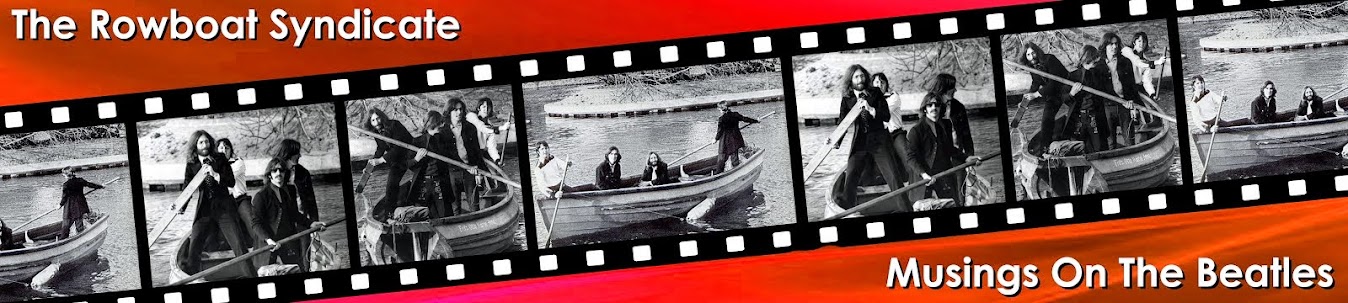"The reason I used the stereo machine in twin-track form was simply to make the mono better," explained George Martin in The Complete Beatles Recording Sessions. "I certainly didn't separate them for people to hear them separate!"
No kidding. The 1963 stereo mixes suck. You can land a Space Shuttle between the left and right channels. You can get an aneurysm listening to them on headphones. The torture is more acute in the age of digital music, where every instrument and voice is crystal clear.
But there's good news! We at the Rowboat Syndicate have solved the eternal "extreme panning" malady once and for all. Best thing is: anybody can do it.
All you need is the following:
1) The 1963 stereo mixes in WAV (preferably) or MP3 form.
2) Audio mixing software. I use an ancient version of Cool Edit Pro. All you need is software that separates each channel into LEFT and RIGHT, like this:
3) A good set of headphones, like Sennheisers, or stereo speakers to monitor your work clearly.
Let it bleed
Let's start with Please Please Me, The Beatles' first song recorded in infamous two-track. Load PPM onto your audio mixing software. Then, go to the channel mixer (as shown above). You'll hear this:
LEFT: Rhythm track (all instruments, ex-harmonica)
RIGHT: John's vocal + harmonica
Brutal, right? To reduce the panning, open the channel mixer on your software. This function lets you mix each channel, the left and the right separately. This is crucial. What you'll be doing is blending some of the right channel into the left channel, and mixing some of the left channel into the right. If you don't know what I mean, then, slide or key in the R in New Left Channel to 40, and do the same with the L in New Right Channel. Click preview and listen.
Now, you should now hear John's vocals in the left channel, though they remain louder in the right, and the instruments in the right channel, they remain stronger in the left. Overall, you should detect each channel bleeding (that word again) into the other to produce a more balanced and satisfying sound between your ears. The stereo breakdown now looks like this:
LEFT: Rhythm track + (40% John's vocal + harmonica)
RIGHT: (John's vocal + harmonica) + 40% rhythm track
Depending on your tastes, you can further separate the channels by decreasing the percentages or you can blend them more by increasing those levels. I recommend going no lower than 25% or else the channels sound too far apart, and I wouldn't rise beyond 50% or else you're sounding like mono.
THE SWEET SPOT
After a lot of trial-and-error, I've determined that the sweet spot for the faster rock numbers should be mixed around 40%, while slower ballads stay within the 25-30% range. The reason is that rock numbers pack a visceral punch when you toss all the sonic ingredients together into a giant lump, while channel separation lets you appreciate each instrument in a ballad.
To prove my point, mix Till There Was You at 30% blend:
Again, it comes down to personal taste. I find 25% too wide, and the mix draws attention to itself and detracts from the listening experience. Meanwhile, anything set higher than 30% and the instruments lose their distinction, particularly the guitar solo where each notes needs to be appreciated in detail.
Now, some of you may want Paul's vocal in the right channel to be more centered. Try this:
The only change here is setting the R in the New Left Channel to 60. What this does is blend 60% of the right channel (Paul's vocals) into the instruments of the left channel. Make sure to keep L in the New Right Channel at 30. Though Paul's vocal remains louder in the right channel, you now hear the illusion of Paul's voice centered in the mix and more dominant. Again, there is no right or wrong mix. You must find your own sweet spot.
And that's it. Keep these rules of thumb in mind as you remix the stereo Please Please Me and With The Beatles albums, as well as From Me To You and Thank You Girl.
What about I Want To Hold Your Hand? That was recorded in four-track with the vocals already in the center. More on that later...